FlightNow
With instant realtime information on all your flights, FlightNow will help make your trip effortless by always keeping you up to date on everchanging, complex world of airline flight schedules. When something happens, FlightNow will instantly notify you of any delays, gate changes, cancellations or diversions. With knowledge comes power to quickly navigate to the correct gate or rebook your flight ahead of everyone else.
Inspired by a popular flight track app from the past, the user interface has been carefully designed from the ground up to quickly search flights from around the world and display detailed flight information in a clear, concise manner.
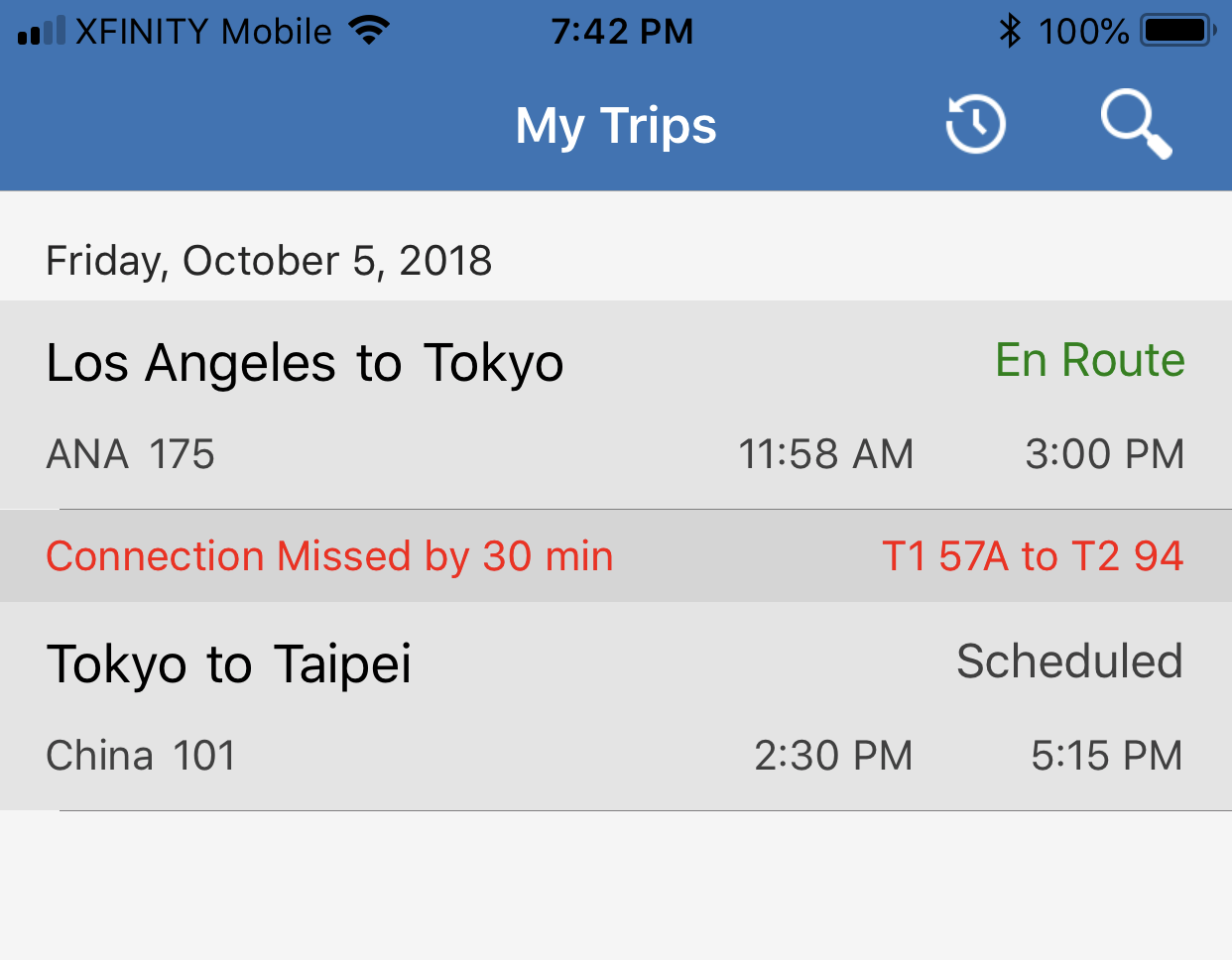
My Trips home page
All of your trips are stored in the My Trips home page, and shows detailed connection gate information, as well as how long you have to get to the departure gate.
Flights that have been completed is stored in the Past Flights page, which can be seen by clicking on the Clock icon.
To search and add new flights, click on the magnifying glass icon.
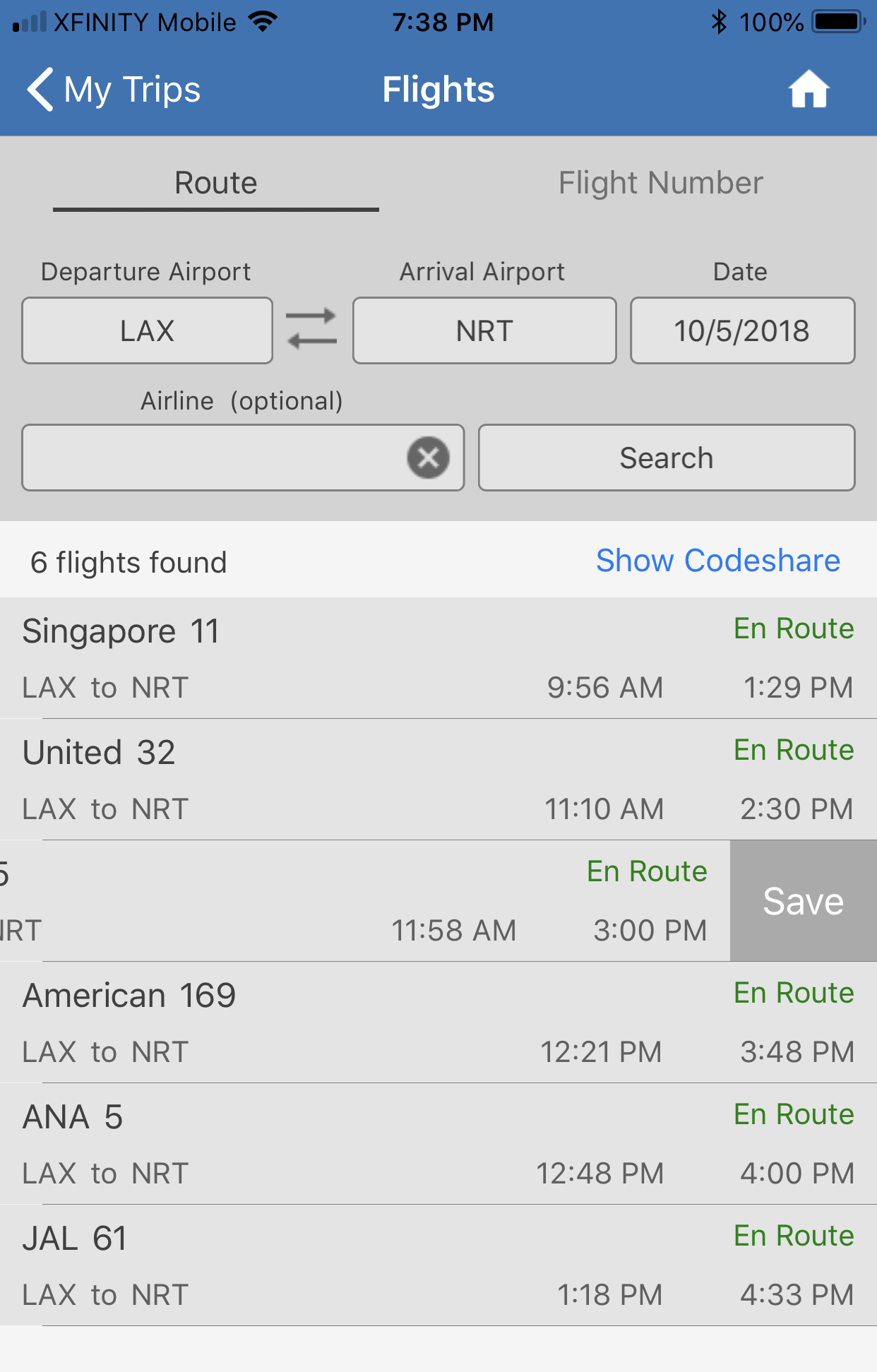
Flight Search
New flights can be searched by either specifying the route or by flight number. Click on the airports, airlines and date field to display the flights matching your criteria. All flights are shown by actual or up to the minute departures times for that date.
Any flights that have been cancelled or diverted are shown in red, so it is instantly noticable.
If you find a flight of interest and wish to save it to the My Trips home page, simply swipe to the left and tap the save button.
To see the details of any flights that have been found, simply click it to be taken tot he Flight Details page.
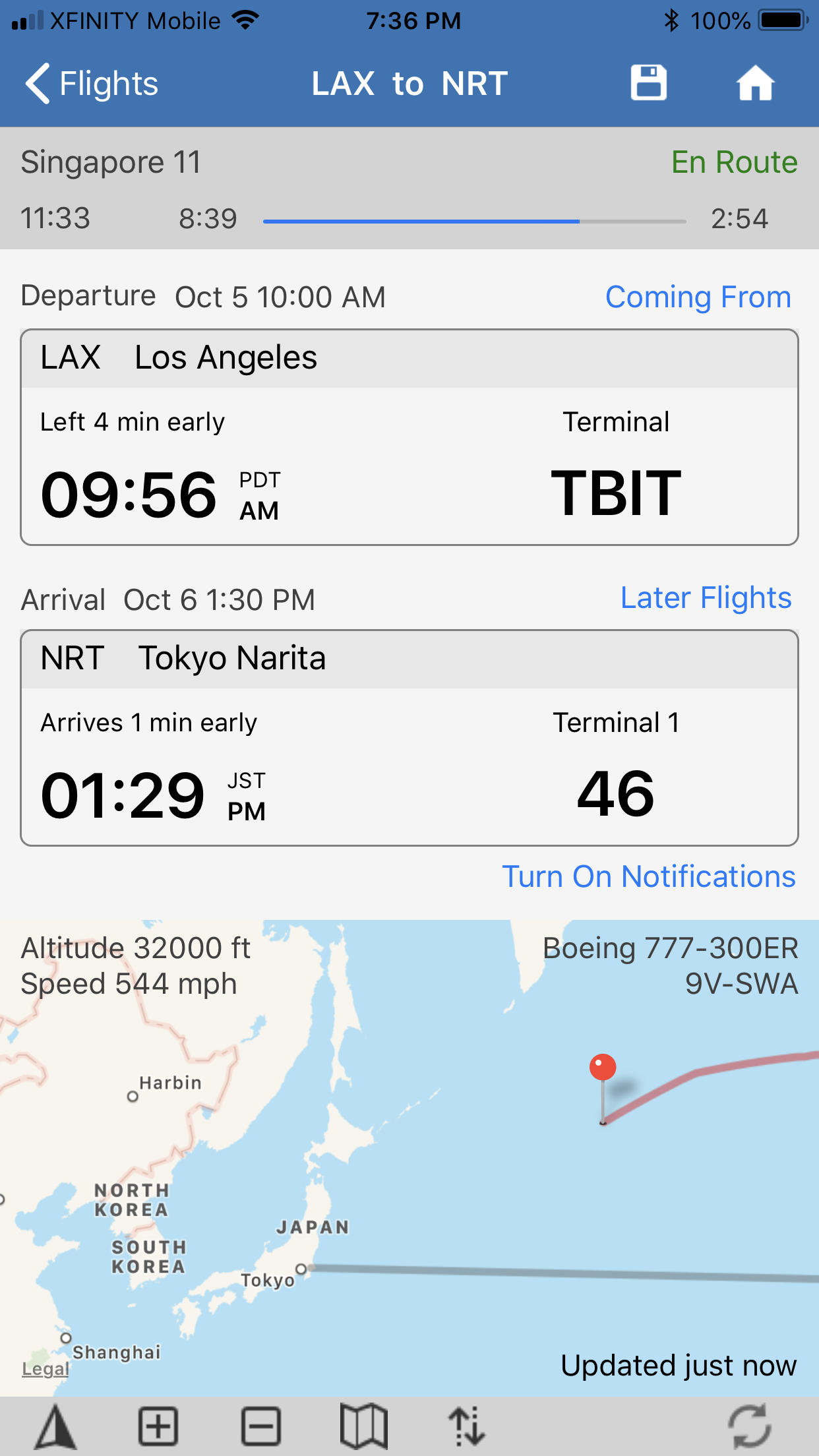
Flight Details
Shows all the information about the flight. In the example to the left, a flight from LAX to Tokyo is estimated to take 11 hours and 33 minutes, with 2 hours and 54 minutes left in the flight. It is scheduled to arrive at Narita’s gate 46 in Terminal 1, one minute early.
Is your departure delayed? Wondering where that plane is currently? Click on the “Coming From” button to find out where it is.
Missed this flight? Clicking on “Later Flights” will show you flights to the same destination (in this case Narita) that have not departed yet. You can show the same airlines, or all airlines if you are desperate.
Click on “Turn On Notifications” to be sent push notifications in case the departure time or the gate changes, as well as if the flight is cancelled or diverted.
The map controls at the bottome will move the map to the airplane’s current position, zoom in or out, or show the entire route. If you want to see the map in more detail, click on the double up/down arrow icon to expand the map view.
